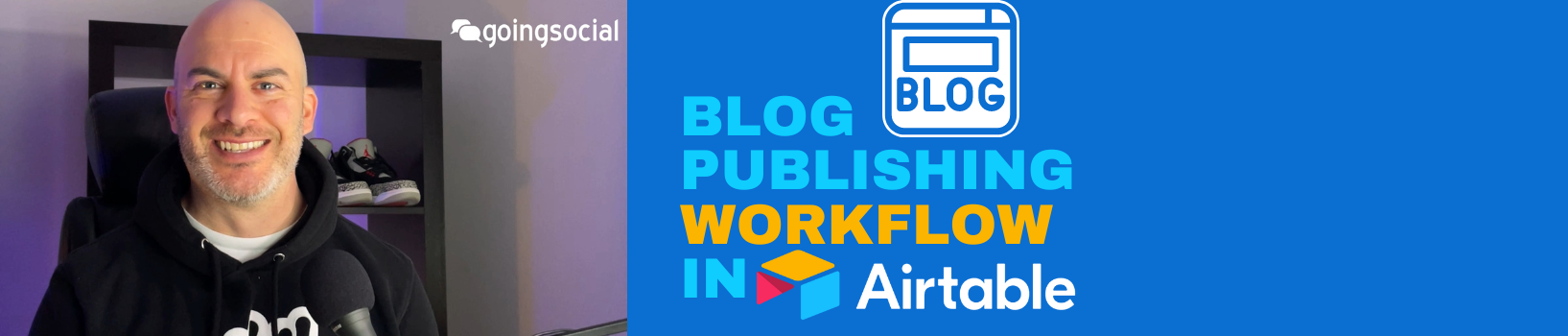How To Create A Blog Publishing Workflow With Airtable
2️⃣ Part 2 of The Airtable Video Planning Series
If you are a video content creator looking to improve your workflow process to save time and keep your ideas and video content organized – this is the series for you.
I pick up from where I left off in video 1 of this series (https://goingsocial.ca/airtable_videoplanner/) and demonstrate how to build a new Airtable workflow to help you take your published videos and organize them so you can decide what content to use as blog posts on your website.
This Blog Publishing workflow will help you prepare all the needed details in one place so that when you are ready to post your blog to your site – or schedule many posts in bulk, you have every piece of info and content ready to go. You will save time, and frustration and have a proven workflow to keep everything organized in one place.
My process doesn’t end there.
Stay tuned for Part 3 of this series where we’ll build a new workflow to allow you to organize your video content into repurposed pieces for social media posts. This is a video NOT TO MISS!
0:00 – Intro
0:40 – WATCH VIDEO 1 – Intro To Airtable & Create A YouTube Video Planner
1:44 – Quick Recap – The Video Workflow Grid View
4:30 – Creating The Blog Post Planner Workflow
4:49 – How To Filtering Airtable Records
5:30 – How To Group Records In Airtable
5:53 – How To Sort Records In Airtable
6:04 – How To Organize and Move Columns In Airtable
11:10 – Expanded View of record details in Airtable
13:41 – Recap of the Blog Publishing Workflow
14:32 – Summary
AFFILIATE LINK
Interested in checking out Airtable? Click the link below to use my referral link. I receive a small credit to the platform if you use this link:
https://airtable.com/invite/r/dhKrbinH