Getting Started With Meta (Facebook & Instagram) Ads
This strategy guide will help you get everything ready for success before you jump in to create your first ad campaign.
Are you ready to start advertising with Facebook & Instagram?
While these two platforms are popular choices for social media advertising, they are not the easiest to set up and get ads running on quickly. It doesn’t need to be complicated, but the unfortunate reality is that it can be confusing and time-consuming for many to get ad campaigns up and running.
This article will help you identify the various items that need to be set up within your Meta account so that you can start advertising (use this as a checklist of sorts). We’ll also cover the basic components of an actual ad campaign so that you can have what you need to create a stellar ad campaign.
Now, I don’t want to mislead you or cause anxiety. Facebook and Instagram can be a really effective platform for advertising. The goal of this article is to help save you time and frustration and help you understand how to fix things, if you come across bumps in the road during the process.
So let’s get into it.
Account setup
There are 7+ account assets you need to have “permission” to access in order to advertise on Meta platforms.
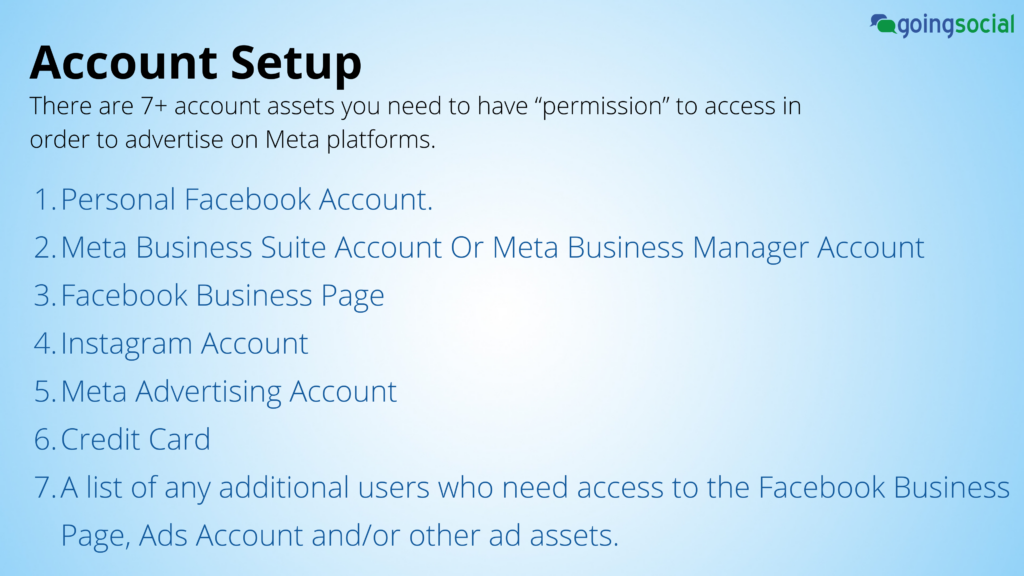
- Personal Facebook account
- Meta Business Suite account or Meta Business Manager account
- Facebook Business page
- Instagram account
- Meta advertising account
- Credit card for ads payment
- A list of any additional users who need access to your Facebook Page, Ads Account and other ad assets
Extras to set up for optimal advertising performance (not covered in this article):
- Meta Pixel
- Custom Conversions
- Audiences
- Approved website domain
- Google Analytics, UTM Tracking
Let’s go over a brief description of each item:
- In order to run ads on Meta, you must have a Personal Facebook Account. Facebook wants to know who is running ads on their platform and may require you to verify your identity (to confirm that you are who you say you are).
- Over the past several years, Meta has introduced different business management tools which fall under a couple of different names. These tools are available to allow you to control different elements of ads, ecommerce, page and community management. You may have access to either “Meta Business Manager” or “Meta Business Suite.” Overall, many of the features of each are the same, they are just organized with different user interfaces. Meta has been slowly migrating users to the newer “Meta Business Suite” but many still have the older interface. For the remainder of this article I’ll refer to Business Suite specifically. Business Suite is the overall administrative area that brings together all the pieces about your business including user access, ads manager, your Facebook pages and Instagram accounts, your ecommerce database, ad audiences, post scheduling, your ad account payment details, Facebook pixels, and more.
- In order to run ads on Facebook or Instagram you need to have a Business Page. It is possible to run ads on Instagram without a Facebook Business page, however you may come across setup issues in Ads Manager or see error messages where they request you choose a Facebook business page.
- I have been able to set up Instagram ads through Business Suite without a Facebook Page, but I had to jump through a few hoops to make it happen—it’s not ideal. So even if you don’t plan to actually use your Facebook Page, you may still have to set one up.
- As mentioned earlier, to create ad campaigns you must have an advertising account. This ad account brings together Facebook tracking pixels, the ad creative and performance metrics for your campaigns, billing information, and more.
- That brings us to payment. Obviously, to run ads on the platform, Meta requires billing information, so make sure you have a credit card ready. While you can create ads without entering payment info, your ads will not start to run until you have a valid credit card saved in their system.
- Last but not least, you have the ability to include multiple users and give each specific access control over account elements. So, if you need to give more than one person (employees or agency partners) access to pages, ad account metrics or more, this is controlled through Business Suite.
Setting up your ad campaigns
We have our Meta Business Suite account setup. We are ready to create ads—woohoo!
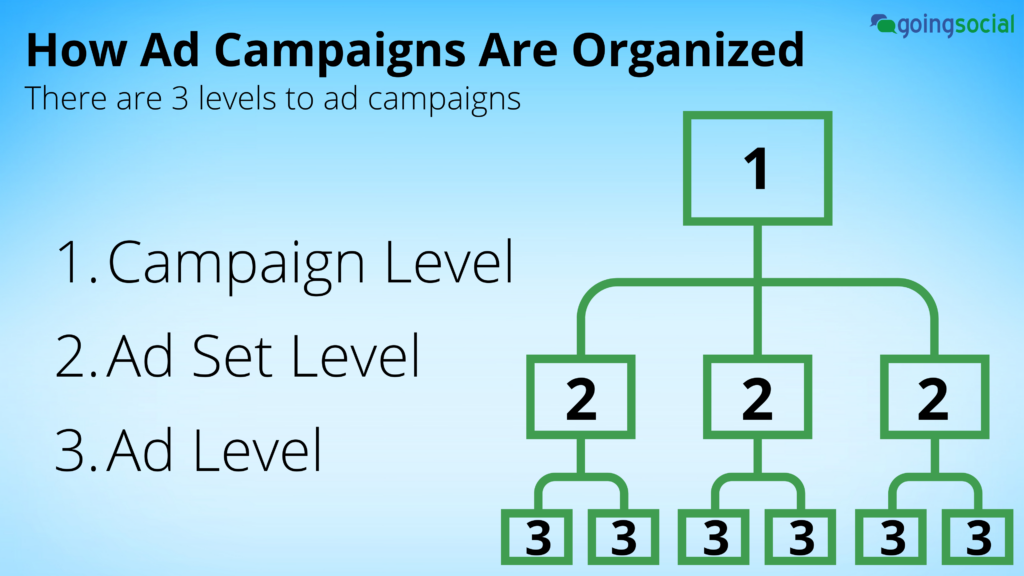
The next step is creating actual ads. Where do you start? How do the ads look and what additional info should you have ready? Keep reading for a detailed guide to save time and help you strategically plan your ad campaigns.
How ad campaigns are organized
There are 3 levels to ad campaigns:
- Campaign Level
- Ad Set Level
- Ad Level
Each Campaign has a setup “goal.” Based on this goal your ad will look, perform, and be targeted to different users on the platform(s).
The Ad Set level groups together different ads. This level is where you set specific details about when you ad should run, what your budget is, who you want to see your ad, what platforms to run the ad on, and which specific ad placements you’re interested in.
The Ad level groups together the various individual ads you create for each of your campaigns. You will usually have multiple ads within an ad set. The ads usually have different elements to allow you to test slight variations of ad creative including different images, videos, ad titles or ad text copy, along with different CTAs (Calls-To-Action).
Let’s talk about goals
The most important component to running an effective Meta Ad Campaign is knowing your goals for advertising ahead of time.
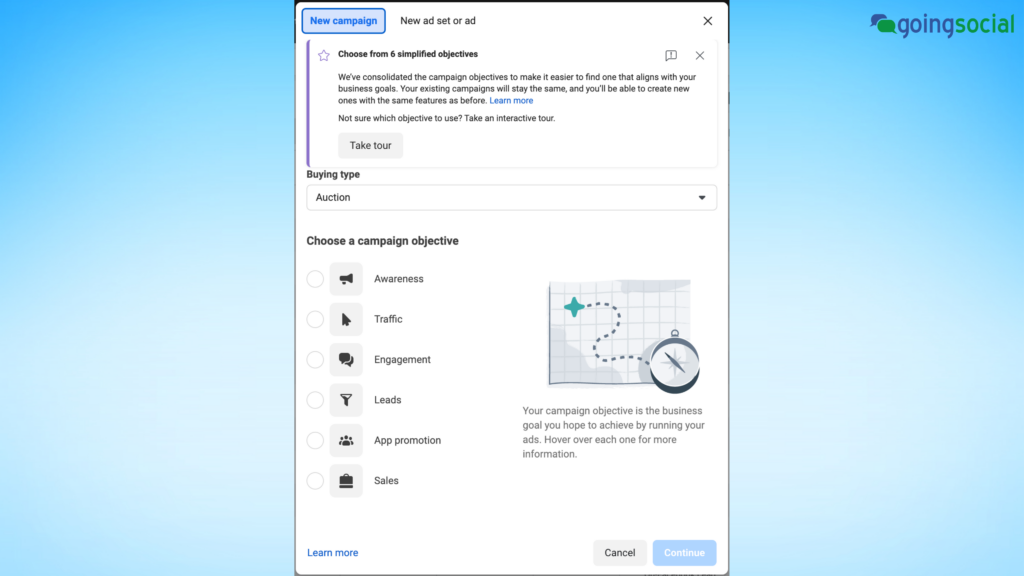
In simple language: What do you want to accomplish by running ads on Facebook and/or Instagram?
Meta refers to these interchangeably as “goals” and “objectives.”
The following objective options are provided by Meta:
- Awareness
- Traffic
- Engagement
- Leads
- App promotion
- Sales
Meta will treat your ad differently depending on the overall goal for your campaign. Based on the goal you choose, your ad may appear different and be distributed differently for different audiences on the platform.
The overall goal will also affect how Meta shows ad performance statistics. For example, if you are trying to optimize your ads for traffic to your website, video views, messages, or conversions, your ad metrics may be featured differently so you can understand how well your ads are performing based on reaching the selected goal.
What’s my ad going to look like?
One of the more confusing things about Meta ads on Facebook and Instagram is that there are several “placements” where your ad can appear.
What’s a placement?
As you may know, Facebook has lots of different environments within the platform. These environments each look a little different. This means the overall design of Facebook, the User Interface, allows ads to be placed in different spots on the website pages or within the mobile app.
These different placements can show ads in different sizes and in some cases can include different elements to your advertisements. This means you can feature more or less information or have different call-to-action buttons on the ad creative.
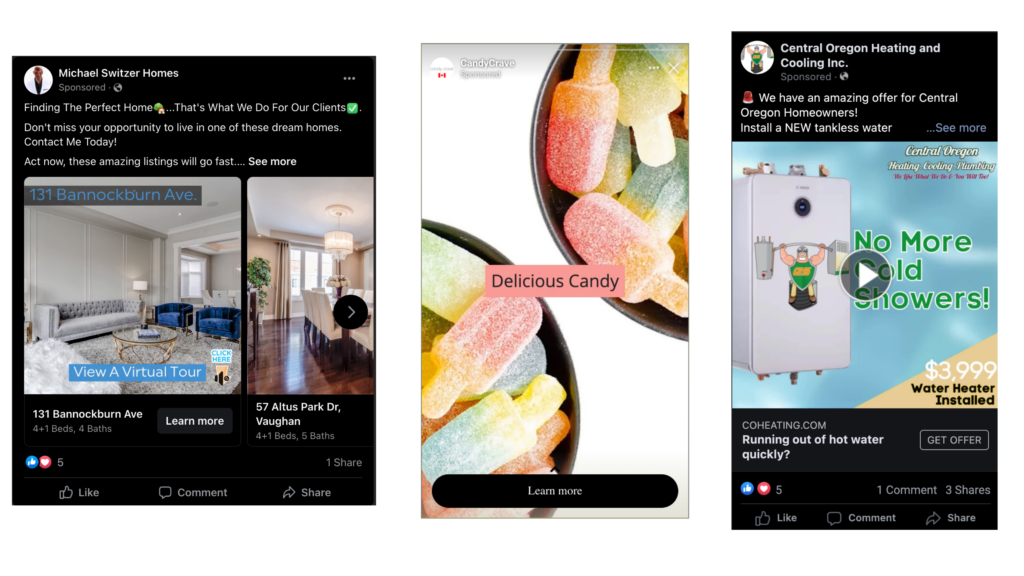
The most popular type of ads on Meta have the following elements:
- Image or Video
- Headline
- Website URL
- Ad Description (text copy to go below the ad image and headline)
- Call-to-action button (Facebook provides 29 call-to-action button options, but only select CTAs are available for specific ad objectives)
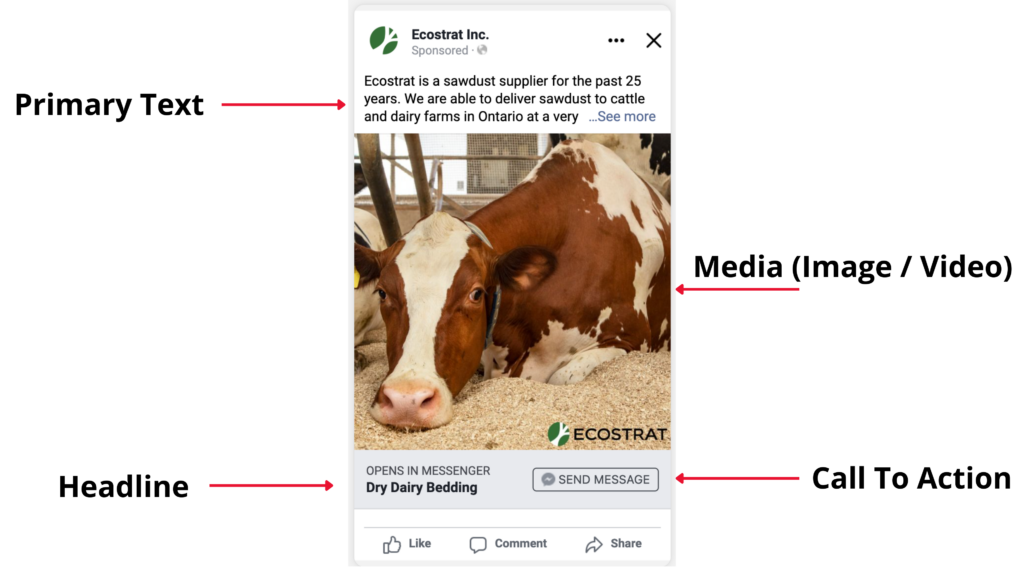
Time Saving Tip: Have the ad creative elements ready and planned out well ahead of time.
I’ve worked with countless clients who want to jump in and start setting up ads right away. Once we get the process started and they understand the “account setup” items involved, which we have covered at the beginning of this article, clients often then need time to get everything configured and set up. This can take a couple of hours…or a couple of months. Yup, I’ve had to help clients over a period of months who didn’t have access to their own Facebook personal profile, admin access to their Facebook business page, or access to a Business Suite account that’s linked to a page. Let’s not dwell on this frustration…
Don’t let this get you frustrated. Just have a plan for when things get difficult, if they do.
Have you ever experienced issues like this? Check out this article covering ways to get support from Facebook when you need help–this will touch on this exact issue, but also what to do when your facebook ads get disapproved or when your Facebook ads account gets completely shut down
Now, let’s assume you have worked that all out and you are ready to get rolling with ads. The next hurdle is planning the actual ad creative and creating images or videos to go with the ad.
That’s when we can fall back into that waiting period. Always set expectations with your client: give them a timeline for what you need, and when you need it. I make sure my clients know what’s needed and that they understand if any one item is missing—we won’t start. This is important, especially if they need ads to start running at a specific time.
When first starting with a new client or overall ad campaign I always try to plan my ad creative OFF of Meta. I typically use Google Docs for this. Just create a blank doc and start with the following:
Ad Campaign Setup
- Ad Goal/Campaign Type:
- Ad Campaign Name:
- Ad Set Name:
- Ad Run Time (start and stop dates):
- Audiences you plan to target (be specific):
- Budget:
Ad Creative Samples
Ad 1
- Ad 1 Headline:
- Ad visual (image/video filename):
- Ad Copy:
- Destination URL:
- CTA:
Ad 2
- Ad 1 Headline:
- Ad visual (image/video filename):
- Ad Copy:
- Destination URL:
- CTA:
Ad 3
- Ad 1 Headline:
- Ad visual (image/video filename):
- Ad Copy:
- Destination URL:
- CTA:
I recommend having around 3-5 different ads planned out and ready to roll for each ad set.
Having 3-5 variations gives you enough different elements for Facebook/Instagram to feed a few choices to your audience. Let the algorithm do its thing. The goal is for the algorithm to show your different ads to different people at different times and test what will perform best to achieve your overall intended goal. It will end up selecting one or more ads and will show the better performing ads most often. Having variations ready to go allows you additional opportunities to test variations without additional delays if you decide to make a change to an ad campaign after a short time.
Recap
You now have an overall understanding of the top 7+ items you need to ensure you have control of so you can get started and be able to advertise on Meta. We have also detailed how ad campaigns are structured within Meta and what creative elements you should have planned in advance to create your actual ad campaigns.
I hope this article helps you navigate through what can be a confusing system to advertise on. Don’t worry—once you get these items all setup it will be much easier for every new ad campaign you want to set up.
And again, if you come across any problems with your ad campaigns involving disapproved ads or different setup errors, check out my other article on How To Solve Issues With Disapproved Meta Ads on Facebook & Instagram.
Now go get your ad campaigns set up!
Leave a comment below if you found this article helpful. If you have any questions, just reach out. I’d be happy to help.
